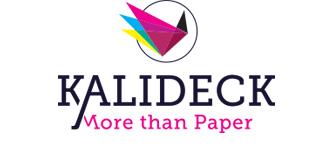Help manage colour by designing in visually neutral surroundings; patterns and strong colours in the background affect how we perceive screen colour. Ambient light, like sunlight on the screen, will also affect contrast
To help manage colour expectations, remember that every digital device has its own specific colour gamut with a limited range of colours. Even devices of the same make and model can differ from each other, which is why the colour on your screen may look slightly different from what your colleague is seeing on his or her screen. Also, as digital devices age, their ability to render colour changes
Remember that the quality and weight of the paper you use will affect colour fidelity
Ask your offset printer to provide their ICC colour profile so you can view it on your system and match it to your colour space
Consult with your customer before you convert from RGB to CMYK so you can match their colour profile and printing conditions
Think beyond print when preparing files. These days the same design may be used on different media – different types of paper, billboards, the Internet, plastic, etc.
Always retain an RGB version of the original document for all eventualities